How to Delete CapCut Logo/Watermark in 2026: Ultimate Easy Guide to Improve Your Brand
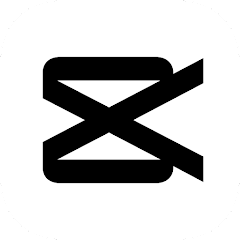
Version: Newest
Mod Info: Unlocked All
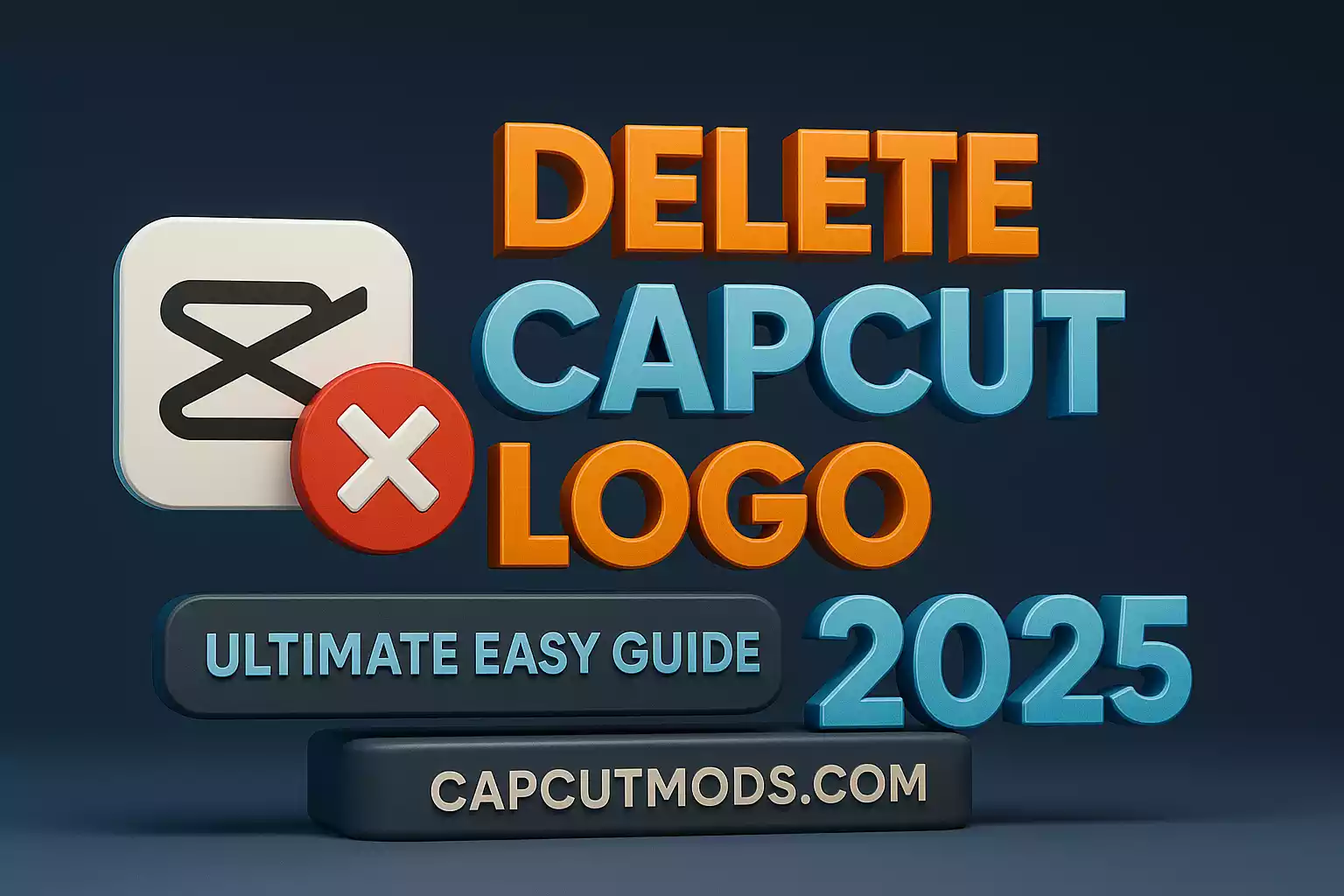
In today’s fast‑moving digital world, video branding matters more than ever. If you’re using CapCut to craft stunning clips, a leftover logo or watermark can dilute your brand’s impact. In this guide, you’ll learn simple, free ways to delete CapCut logo in 2025 whether on mobile, desktop, or with our safe CapCut MOD APK from CapCutMods.com. Let’s dive in and polish your videos for a truly professional finish.
Table of content
Why Remove CapCut Watermark?
Removing the watermark is about more than aesthetics—it’s about brand credibility and user experience:
- Professional Appearance
A clean video looks polished. No one wants to see “CapCut” distracting them from your message. - Personal Branding
With your watermark or logo front and center, viewers remember your brand, not the app. - Enhanced Engagement
Videos with fewer visual overlays keep attention on your content, boosting watch time.
Those three benefits alone make deletion worth the few extra steps—so your audience focuses on you.
Remove Logo Within CapCut
CapCut includes built‑in settings for watermark removal. Here’s how to use them:
Delete the Ending Clip
- Open your project in CapCut (iOS or Android).
- Zoom into the timeline and scroll to the very end.
- Tap the small clip labeled “CapCut” or “Watermark.”
- Hit the trash icon to delete it.
Tip: If your timeline is crowded, pinch‑zoom to locate that tiny ending clip faster.
Export Without Watermark Option
- After finishing edits, tap Export in the top right.
- Look for “Export without watermark” and toggle it on.
- Choose resolution and confirm export.
Note: If this option appears grayed out, update to the latest free version of CapCut.
Disable Default Ending Permanently
- In the editing screen, tap the gear (Settings) icon.
- Scroll to “Default ending” and toggle it off.
- From now on, new projects will start watermark-free.
Pro Tip: After disabling, add a custom outro with your own logo for brand consistency.
Permanent Logo Removal on PC (3 Simple Steps)
For Windows users, you can delete watermark files to stop any logos from appearing on export:
- Exit CapCut completely.
- Open File Explorer and go to:
- Delete all .png files inside brand_left and brand_right folders.
Backup First: Copy those folders to another location in case you want to restore the original logo later.
Once done, all future exports will be logo‑free without needing extra steps.
Third‑Party Software & Apps
Advanced Editors: DaVinci Resolve & Premiere Pro
If you’ve already exported with a watermark, advanced editors can fix it:
| Software | Method | Ease |
| DaVinci Resolve | Crop video frame or use Power Window to mask watermark | ⭐⭐ |
| Adobe Premiere Pro | Use Adjustment Layer + Mask & Blur to cover logo | ⭐⭐⭐ |
- DaVinci Resolve: Import your video → Open Color tab → Add Power Window around watermark → Enable Blur → Render.
- Premiere Pro: Drag an Adjustment Layer above your clip → Apply Gaussian Blur effect → Draw a mask around the logo → Feather edges.
Mobile Apps Without Watermark
- InShot: Crop out watermark or apply sticker overlays.
- VN Video Editor: Free exports without any watermark.
- YouCut: Resize canvas to shift watermark off-screen.
Workflow Tip: After cleaning up in another app, re‑import into CapCut to add branded intros and outros.
How to Delete CapCut Logo video Tutorial 2025
Final Words {conclusion}
Delete CapCut logo in 2025 is quick and free whether you use CapCut’s built‑in tools, advanced editors, or our CapCut MOD APK. A watermark‑free video elevates your brand, boosts engagement, and delivers a truly professional look.
➤ Try it now: delete that ending clip or install the MOD APK from CapCutMods.com for instant watermark removal.
➤ Explore more: check out our guides on CapCut for PC and How to Cancel CapCut Pro Subscription for deeper insights.
➤ Comment below: share your experience or ask questions we’re here to help!
FAQs
How do I export a video without the CapCut watermark?
In the Export menu, toggle on “Export without watermark” if your version supports it. Or simply delete the ending watermark clip before exporting.
Can I remove capcut watermark from an already exported video?
Yes use DaVinci Resolve or Premiere Pro to mask or blur the logo, or mobile apps like VN Video Editor to crop it out.
Is CapCut free without a watermark?
Yes CapCut’s core app lets you manually delete the ending clip. The “without watermark” toggle may be hidden in some versions, so update the app if needed.
Will deleting watermark PNG files on PC break the app?
No. As long as you back up the files first, removing those .png files simply stops the logo from being added.
Is it legal to delete CapCut logo?
For your own content, yes. It does not violate any laws or CapCut’s user agreement just be cautious when editing third‑party copyrighted footage.
