CapCut vs Alight Motion 2026 – The Ultimate Showdown of Free Video Editors
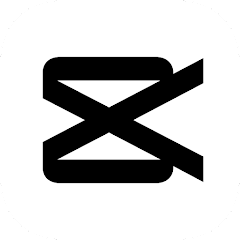
Version: Latest
Mod Info: Unlocked all
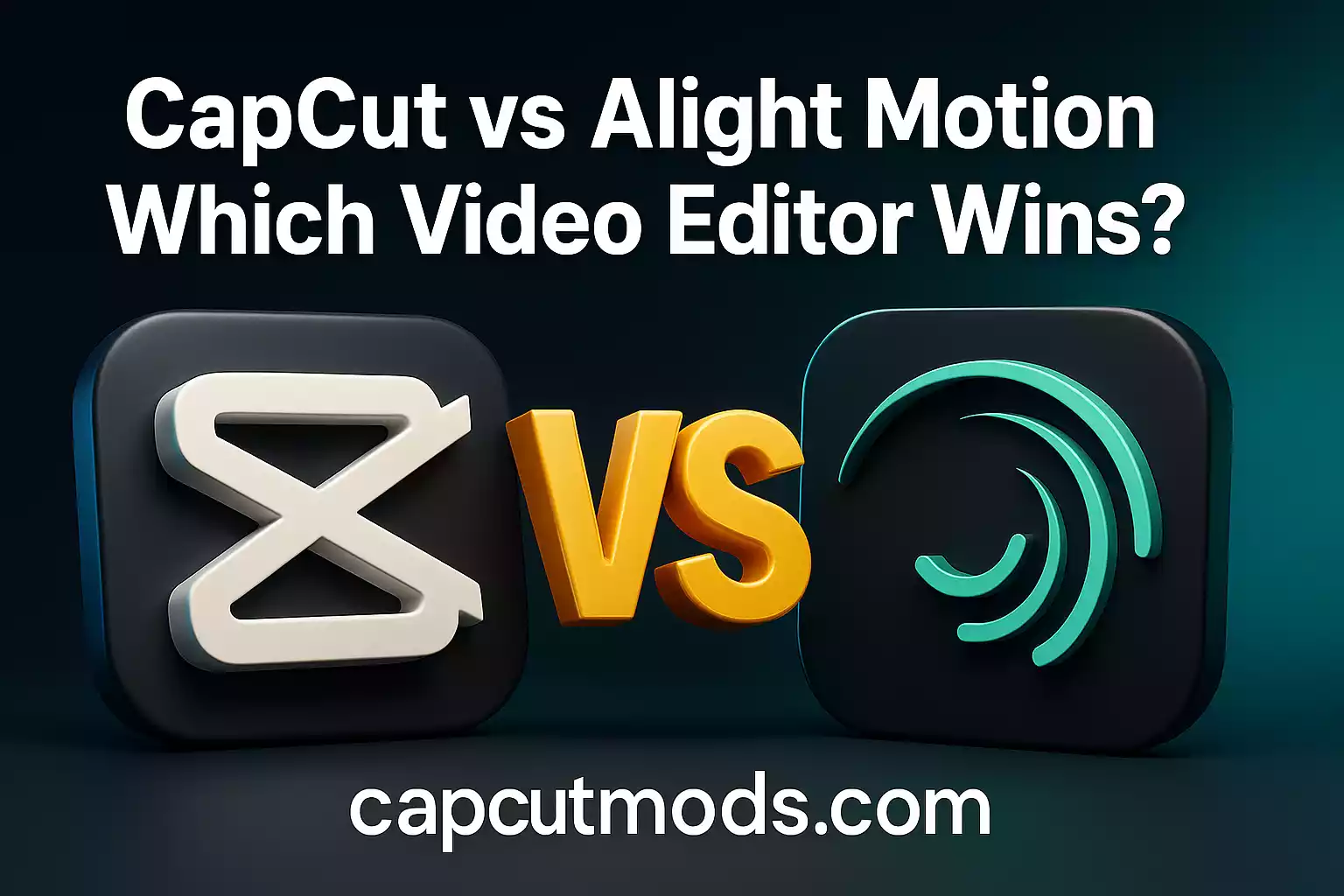
If you are struggling to pick the best one between CapCut vs Alight Motion in 2025? You’re not alone. Both offer impressive tools without the steep costs of traditional editors. But which one matches your editing style and workflow better?
In this guide, we’ll dive into a feature-by-feature comparison to help you choose wisely. And if you’re curious how CapCut fares against full-fledged desktop editors, don’t miss our detailed comparison of CapCut vs Filmora perfect for creators seeking pro-level results with fewer complications.
Table of content
CapCut vs Alight Motion – Feature Comparison
| Features | CapCut | Alight Motion |
| Availability | Android, iOS, PC, Web | Android, iOS |
| Ease of Use | Beginner-friendly, fast navigation | More complex, suited to experienced users |
| Templates | 1,000+ ready-to-use | XML presets only |
| Animation Tools | Basic to intermediate keyframes | Advanced curves, motion design |
| Motion Graphics | Limited | Full vector & bitmap support |
| Text Animation | Pre-styled, quick to apply | Fully customizable through keyframes |
| Audio Tools | AI sync, auto captions, effects | Manual mixing and control |
| Color Grading | Basic filters | Pro-grade adjustments with curves |
| Masking | Simple shape-based | Free-form, layer-specific |
| Graph Editor | Not available | Built-in motion editor |
| Export Quality | Up to 4K HDR | Up to 4K (performance may vary) |
| AI Features | Background removal, beat sync, captions | Not available |
| Cloud Storage | 1GB available | Not included |
| Platform Integration | Share directly to TikTok, YouTube, etc. | No built-in social sharing |
| File Formats | MP4, MOV, WebM | MP4, GIF, PNG sequence, Lottie JSON |
| App Size | 200 MB | 300 MB+ |
CapCut MOD APK Overview
CapCut MOD APK is a fast, intuitive video editor tailored for social content. With built-in AI tools, a vast template library, and no watermarks or ads, it’s ideal for quick edits and viral videos.
Top Features:
-
AI beat sync and auto-captions
-
3D zoom and motion transitions
-
One-tap resizing for all platforms
-
Built-in audio tools and voiceovers
-
Direct export to social apps
Pros:
-
Beginner-friendly
-
AI-powered tools
-
4K exports
-
Free and ad-free
Cons:
-
Limited manual control for pros
-
Basic animation capabilities
Alight Motion MOD APK Overview
Alight Motion caters to advanced creators who need precise control. With detailed keyframe editing, vector tools, and robust animation options, it’s a favorite for designers and animators.
Top Features:
-
Full control of keyframes and motion
-
Custom vector and bitmap editing
-
Professional color grading tools
-
Advanced masking and layering
-
Export in various formats (MP4, GIF, JSON)
Pros:
-
Ideal for animation
-
Supports high-res export
-
Layer-based editing system
Cons:
-
Not beginner-friendly
-
Lacks AI-based automation
-
No cloud storage
CapCut vs Alight Motion Mod Feature Comparison
| MOD Feature | CapCut | Alight Motion |
| Watermark Removed | Yes | Yes |
| Ads Removed | Yes | Yes |
| Pro Tools Unlocked | Yes | Yes |
| AI Features | Smart Cut, Captions, Sync | Not available |
| Export Limits | No restrictions | May lag on heavy projects |
| Keyframe Control | Basic (linear, ease-in/out) | Full custom curves |
| Template Library | Built-in | XML only |
Final Thoughts: CapCut vs Alight Motion – What’s Right for You?
If you’re focused on fast, stylish edits for platforms like TikTok and Instagram, CapCut is the clear winner. It saves time, offers automation, and delivers excellent results with minimal effort.
But if you value creative control, animation precision, and professional customization, Alight Motion gives you the tools to craft complex visuals your way.
Still exploring tools? Don’t forget to read our in-depth CapCut vs Canva comparison to see how these tools complement your design workflow.
Both apps are free in their MOD versions, so try them and see what works for your style.
Happy editing!
Frequently Asked Questions
Can I use Alight Motion Mod Apk and CapCut Mod Apk at the same time?
Yes, they install side‑by‑side. Use CapCut for quick edits and Alight Motion for advanced animations.
Which mod apk is better for animation tools?
Alight Motion Mod Apk offers superior keyframing, curves, and vector support for detailed motion design.
Can I use Alight Motion on PC?
Officially, Alight Motion is mobile‑only. On PC, use an Android emulator like BlueStacks.
Is it safe to use these mod apks?
When downloaded from trusted sites and checked with antivirus, MOD APKs are generally safe.
