CapCut Free vs Pro 2026: Which Version is Truly Worth It?
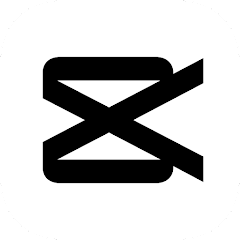
Version: Latest
Mod Info: Unlocked all

CapCut has become the favorite video editing app for millions around the world. But in 2025, with smarter AI tools and more advanced options than ever, choosing between CapCut Free vs Pro isn’t as easy as it used to be. From casual TikTok users to serious YouTube creators, everyone wants smooth editing without extra costs. This guide breaks down everything you need to know including what’s new, what’s worth paying for, and how it compares to old versions so you can pick the best option for your editing style and goals.
Table of content
CapCut Free vs Pro – Feature Breakdown
CapCut Free Features
CapCut Free remains powerful enough for most casual creators:
- User-Friendly Interface: Clean, drag‑and‑drop controls perfect for beginners.
- Basic Editing Tools: Trim, split, crop, reverse, speed adjustment and Many More.
- AI Tools: Auto captions, simple background removal.
- Video Enhancements: Filter presets, brightness/contrast, speed ramps.
- Audio Library: Royalty‑free music tracks and sound effects.
- Standard Templates & Stickers: Fun presets to jump‑start projects.
- 1080p Export Limit: Good quality, but no 4K output.
- Watermark & Ads: Some exports include CapCut watermark; occasional upgrade prompts.
- Limited Cloud Sync: Projects sync across devices with small storage.
CapCut Pro Features
Upgrading to Pro unlocks advanced capabilities:
- 4K Ultra HD Exports: Crisp, professional‑grade videos for YouTube and clients.
- Advanced AI Tools: Full auto cutout, motion/object tracking, smart captions.
- Chroma Key & Green Screen: Precise background replacement.
- Professional Color Grading: LUTs, curves, white balance adjustments.
- Magic Effects & Filters: Exclusive transitions, dynamic animations.
- Premium Templates & Fonts: Unique visual styles not in Free.
- Cloud Backup & Sync: Up to 100 GB storage, seamless multi‑device access.
- No Ads & No Watermark: Distraction‑free editing, clean exports.
Direct Comparison – CapCut Free vs Pro
| Feature | CapCut Free | CapCut Pro |
| Cost | Free | $7.99/mo or $74.99/yr |
| Export Quality | Up to 1080p | Up to 4K UHD |
| Watermark | Yes, on some exports | No |
| Ads | Yes (upgrade prompts) | No |
| AI Tools | Basic auto-captioning, background remover | Full smart tracking, auto-cut, auto-captions |
| Templates & Assets | Standard presets | Premium library |
| Cloud Sync | Limited storage | 100 GB |
| Platform Compatibility | iOS, Android, Web, Windows, Mac | All Free platforms + priority support |
| Customer Support | Standard | Priority response |
CapCut Free vs Pro: Who Should Use Which Version?
CapCut Free – Best For
- Beginners: Learn editing fundamentals without cost.
- Casual Creators: Quick social media posts for TikTok, Instagram Reels.
- Students & Hobbyists: Budget-friendly with core features.
- Short‑Form Videos: 1080p is often sufficient for mobile viewing.
CapCut Pro – Best For
- YouTubers & Influencers: Need high‑resolution, polished content.
- Professional Editors: Advanced color grading and AI tools speed up workflows.
- Businesses & Agencies: Cloud sync and watermark‑free exports for client delivery.
- Long‑Form Projects: 4K and premium assets elevate production value.
CapCut Pricing, Subscription & Free Trial
- Monthly Plan: $7.99/month, cancel anytime.
- Annual Plan: $74.99/year (saves ~20%).
- Free Trial: 7-day full Pro access in most regions cancelled before billing to avoid charges.
- Cancellation: Via in-app settings; you keep Pro until the period ends.
Referral Offers: Occasionally CapCut runs discounts and checks the official site for updates.
CapCut Free vs Pro Device Compatibility & User Experience
Desktop vs Mobile Performance
- Mobile: Optimized for iOS/Android with responsive touch controls.
- Desktop (Windows/Mac): Full keyboard/mouse support, better CPU/GPU handling for 4K.
Platform UI Differences
- iOS vs Android: Slight menu variations; Pro features consistent.
- Web Version: Great for quick edits but limited CPU power best for 1080p.
Project Sync & Cloud Access
Pro users enjoy automatic backups and seamless handoff between devices starting on the phone, finishing on PC without file transfers.
Extra Pro Tools & Hidden Features
- Exclusive Pro Templates & Filters: Access cinematic intros, dynamic text effects.
- Bonus AI Effects: Smart scene transitions, automated highlight reels.
- Workflow Enhancements: Keyboard shortcuts, multi-track audio mixing.
- Collaboration: Share project links with teammates for real-time feedback.
CapCut Free vs Pro Expert Tips
Free Version Productivity Tricks
- Use preset templates to avoid manual keyframe work.
- Combine built-in sound effects with your own audio for fresh results.
- Leverage caption tool for quick subtitles on social posts.
Pro Version Power Tips
- Apply 3D LUTs for consistent color grading across clips.
- Use motion tracking to anchor text or stickers to moving objects.
- Experiment with auto-cut from script to save editing time.
Creative Editing Best Practices
- Keep clips under 10 seconds for social platforms.
- Balance audio levels ensure voice-over stands out.
- Preview in target resolution (1080p vs 4K) to catch quality issues early.
CapCut Free vs Pro "Pros and Cons" – Honest Review
CapCut Free
Pros
- No cost
- intuitive
- mobile-first
- basic AI tools
- Regular Updates
Cons
- Watermark on some exports
- no 4K
- ads and upsell prompts
CapCut Pro
Pros
- 4K exports
- full AI suite
- watermark-free
- cloud sync
- premium assets
Cons
- Subscription fee
- may be overkill for casual users
Final Thoughts – CapCut Free vs Pro: Which One Fits You Best?
Choosing between CapCut Free and Pro comes down to your editing needs. If you’re just starting out or make quick social videos, the Free version is powerful enough and costs nothing. But if you demand 4K exports, advanced AI editing, and a watermark-free workflow, CapCut Pro is a smart investment in 2025 and beyond.
Ready to make your decision? Try the Free version today, test the Pro trial, and pick the one that helps you create your best videos yet.
Frequently Asked Questions (FAQ)
Can I cancel CapCut Pro anytime?
Yes you can cancel in your app store settings. You keep Pro features until the end of the paid period.
Will my projects transfer from Free to Pro?
Absolutely your existing projects unlock new Pro tools without losing edits.
Is CapCut Pro safe and worth it?
CapCut Pro is official, regularly updated, and secure. It’s worth it if you need its advanced features.
Which version is best for Instagram or TikTok?
Free works well for short clips. Pro is better if you want unique effects or watermark-free exports.
Can I remove the watermark without paying?
Only Pro removes all watermarks. Free sometimes allows watermark-free on select templates.
Is there a trial for premium tools?
Yes a 7-day Pro trial is available; just cancel before renewal if you decide not to continue.
Are there video length limits on Free CapCut?
No strict length limit, but performance may slow on very long projects.
Can I collaborate with others using the Free plan?
Free has basic sharing, but Pro offers better cloud collaboration and version management.
