Ultimate Easy Guide: Cancel CapCut Pro Subscription 2026
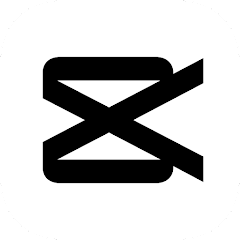
Version: Pro

Ready to cancel CapCut Pro Subscription without headaches? Whether you subscribed on Android, iOS, the web, or the desktop app, this guide has you covered. Let’s dive in!
Table of content
Why Cancel CapCut Pro Subscription?
Many creators upgrade to Pro for unlocks like premium transitions and longer exports—but plans auto-renew. You might want to cancel because:
- Budget control: Avoid surprise charges.
- Feature evaluation: You’ve tried Pro and want to pause until the next season.
- Switching tools: Moving to another editor or using the free CapCut MOD APK version.
- Test desktop version: Planning to use the free CapCut for PC instead.
How to Cancel CapCut Pro Subscription on Android
If you bought Pro via Google Play, follow these steps:
- Open Google Play Store on your Android device.
- Tap your profile icon (top-right) → Payments & subscriptions.
- Select Subscriptions → CapCut.
- Tap Cancel subscription and confirm.
Tip: Ensure you’re signed in to the same Google account used for purchase.
How to Cancel CapCut subscription on iOS (iPhone/iPad)
How to Cancel CapCut Pro Subscription via Website
If you subscribed on CapCut.com:
- Go to capcut.com and log in.
- Click your avatar (top-right) → Subscription.
- Hit Manage auto-renewal (or Disable auto-renewal).
- Confirm to turn off auto-renew.
Note: Some users report the “manage” button appears only after the next renewal date check back if it’s missing.
How to Turn off CapCut auto-renew on Desktop (Windows/Mac App)
In the CapCut desktop application:
- Launch the CapCut app on your PC/Mac.
- Click your profile photo (top-left).
- Choose Subscription or Manage Subscription.
- Click Cancel and confirm.
How to CapCut Pro refund? YouTube Tutorial
What Happens After You Cancel?
| Outcome | Details |
| No Future Charges | Auto-renew turns off immediately. |
| Pro Access Remains | You retain Pro features until the end of your current period. |
| Data & Projects | All projects stay in your account—nothing is deleted. |
| Refunds | Generally no prorated refunds. Contact support if eligible. |
For refund queries, check out CapCut’s commerce support at [email protected].
CapCut for PC: Try the Free Desktop Version
Prefer desktop editing?
Download the official CapCut for PC free version:
- All basic and many advanced tools
- No subscription required
- Regular updates & official support
CapCut MOD APK: Free Alternative Without Subscription
Looking for premium features unlocked without paying?
The CapCut MOD APK:
- Removes watermarks & ads
- Grants unlimited export quality
- Unlocks premium transitions & effects
Warning: Download MOD APKs from trusted sources to avoid malware.
Final Words {conclusion}
Cancelling your CapCut Pro subscription in 2025 is quick and painless just follow the steps for your platform. If you’d rather continue editing for free, check out the CapCut MOD APK or download CapCut for PC.
FAQs
Can I get a refund for CapCut Pro?
Refunds are handled case-by-case. Contact Apple/Google or email [email protected].
Does deleting the CapCut app or account cancel my subscription?
No uninstalling does not stop auto-renew. You must cancel via your store or CapCut settings.
Will I be charged for canceling?
No extra fees. You simply lose access after your current billing cycle.
How do I cancel CapCut Pro on Mac?
Use the CapCut desktop app’s Subscription menu (see “Desktop” section
Will I lose my data after canceling?
No your saved projects and media remain in your account.
