CapCut vs KineMaster – Honest Comparison of the Best Free Video Editors in 2026
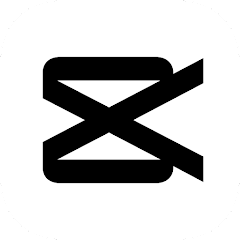
Comparison: CapCut vs KineMaster
Mod Info: Unlocked

In 2025, creators demand powerful yet easy tools that won’t drain wallets or plaster watermarks on their work. In this head-to-head, we’ll dive deep into CapCut vs KineMaster comparing interfaces, features, pricing, and real-world performance to help you choose the best free video editor for your next viral clip.
If you’re curious how CapCut stacks up against desktop alternatives, check out our detailed CapCut vs DaVinci Resolve comparison. And for users who want premium features unlocked for free, the CapCut MOD APK version might be worth exploring.
Table of content
What is CapCut?
CapCut is Bytedance’s free, all-in-one mobile and desktop video editor designed for social creators. Since its 2020 launch, it’s become the go-to mobile video editor for TikTokers and YouTubers alike, thanks to:
- AI-powered tools: auto captions, background removal, and text-to-speech
- Built-in templates: trending transitions, filters, and music cues
- No watermark on exports even in the free version
- Cross-platform sync: mobile, web, and PC projects stay in the cloud
What is KineMaster?
KineMaster has carved out a niche as a professional mobile video editor, offering multi-layer timelines and precise controls since 2013. Its highlights include:
- Layer-based editing: blend modes, chroma key, and advanced keyframing
- Audio mixer: EQ, ducking, and voice changers
- Asset Store: community templates, effects packs, and royalty-free music
- Watermark on free exports removable via subscription
Feature Comparison CapCut Vs KineMaster
User Interface & Ease of Use
- CapCut
- Clean, intuitive layout
- Drag-and-drop timeline
- One-tap templates for instant edits
- KineMaster
- Multi-layer timeline with more on-screen controls
- Steeper learning curve for beginners
CapCut for beginners; KineMaster for hands-on editors.
Pricing & Subscription Models
| Features | CapCut Free | KineMaster Free | KineMaster Premium |
| Watermark | None | Present | Removed |
| All features unlocked | ✅ | ❌ | ✅ |
| Premium content access | ❌ (free templates) | ✅ via Asset Store | ✅ |
| Monthly cost | $0 | $0 | $4.99 |
Core Features & Innovative Tools
- CapCut Features 2025
- Motion tracking, auto beat sync, AI background removal
- Text-to-speech in 10+ languages
- KineMaster
- Precise chroma key, mask layers, blending modes
- Audio ducking and complex keyframe animation
CapCut leads in AI-driven convenience; KineMaster excels in fine-tuned craftsmanship.
Templates & Community Resources
- CapCut: thousands of trending, algorithm-approved templates
- KineMaster: Asset Store packs (some free, some paid)
CapCut more free, ready-to-use templates.
Export Quality & Options
| App | Max Resolution | Frame Rates | Bitrate Control | Watermark-Free? |
| CapCut | 4K UHD | Up to 60 FPS | Auto/hardware | ✅ |
| KineMaster | 4K UHD | Up to 60 FPS | Manual settings | ❌ (free) |
CapCut for free, watermark-free 4K exports.
Platform Compatibility & Performance
- CapCut
- Android, iOS, Web, Windows, macOS
- Lightweight on mid-range devices
- KineMaster
- Android & iOS only (PC via emulators)
- Requires beefier hardware for smooth playback
CapCut’s cross-platform reach and stability.
Pros & Cons of CapCut Mod Apk
Pros
- No watermark—ever
- AI tools simplify complex edits
- Works on mobile, web, and PC
- Cloud sync across devices
Cons
- Fewer fine-tune controls for pros
- Limited premium template packs
- Some advanced features require account login
Pros & Cons of KineMaster mod Apk
Pros
- Professional layer-based editing
- Blending modes & masking
- Built-in audio mixer & voice effects
- Asset Store offers diverse packs
Cons
- Watermark on free exports
- Premium subscription needed for full power
- Can lag on entry-level phones
CapCut vs KineMaster "Final Words"
After analyzing CapCut vs KineMaster, CapCut emerges as the ultimate free video editor in 2025 perfect for creators who value speed, AI-powered convenience, and zero watermarks. But if you crave pixel-perfect control and don’t mind a small subscription fee, KineMaster Pro remains a strong contender for semi-pro workflows.
FAQs
Which is better for beginners: CapCut or KineMaster?
CapCut wins for its intuitive interface and one-tap templates; KineMaster can feel overwhelming at first.
Can I export 4K videos for free?
Yes CapCut lets you export watermark-free 4K, while KineMaster requires a premium subscription to remove its watermark.
Do both apps support multi-layer editing?
KineMaster offers true multi-layer support; CapCut allows limited overlay but focuses more on simplicity and AI assistance.
Is CapCut safe to download and use?
Absolutely download from the our site or your device’s app store for the secure build.
Which app has more community templates?
CapCut provides thousands of free, trending templates; KineMaster’s Asset Store has great packs but many are paid.
